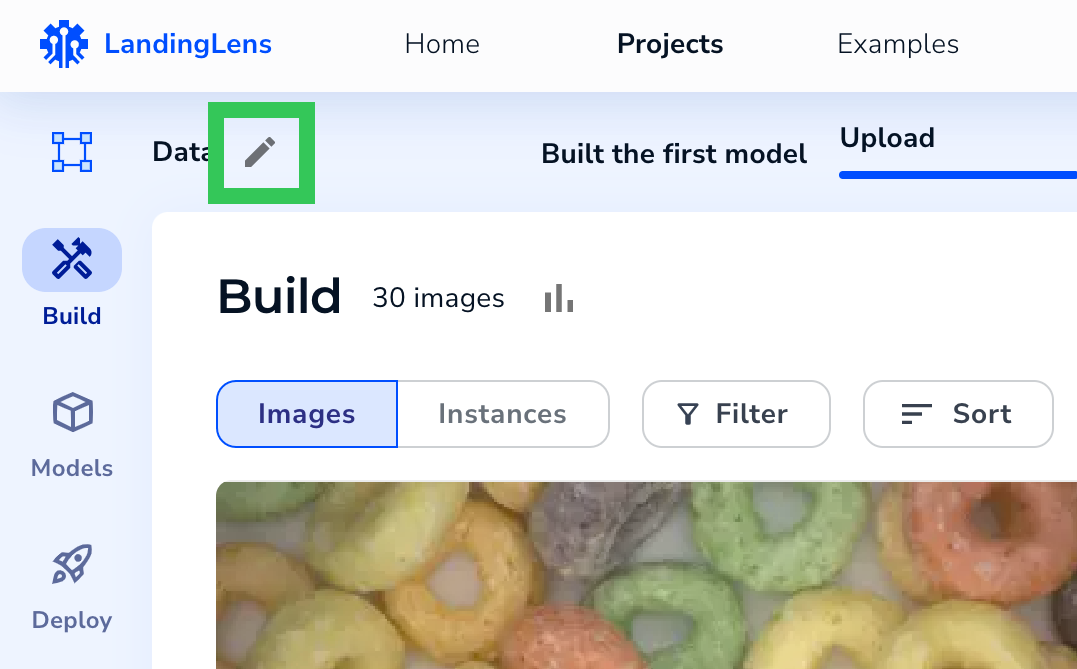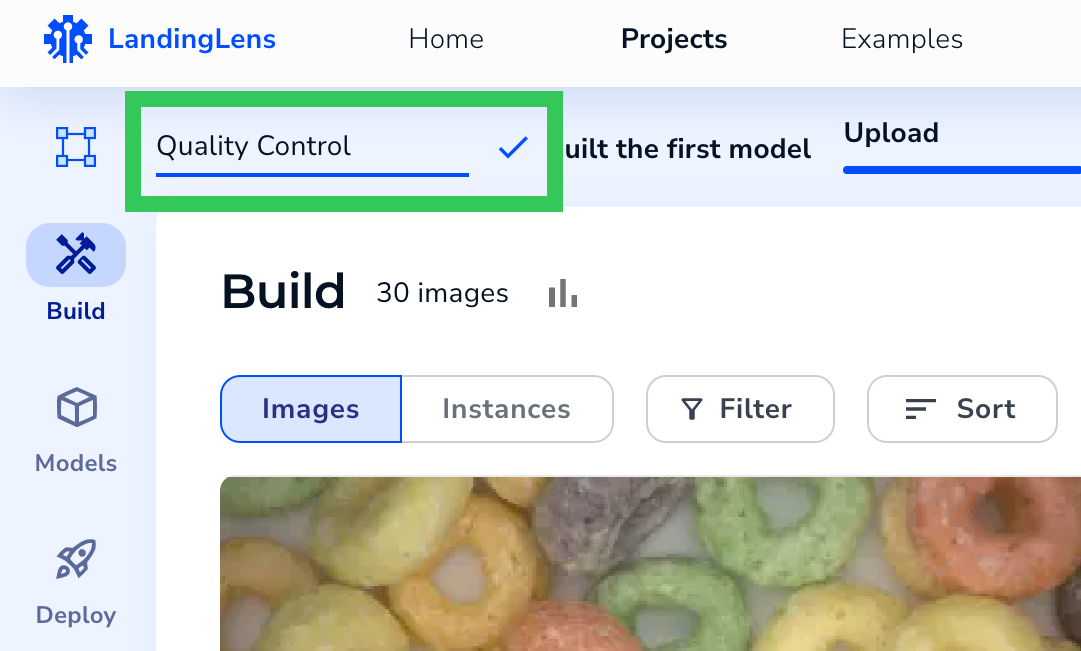Edit Project Names
- 24 Feb 2023
- 1 Minute to read
- Print
- DarkLight
- PDF
Edit Project Names
- Updated on 24 Feb 2023
- 1 Minute to read
- Print
- DarkLight
- PDF
Article Summary
Share feedback
Thanks for sharing your feedback!
To edit a Project name:
- Open the Project you want to edit.
- Click the Edit icon.
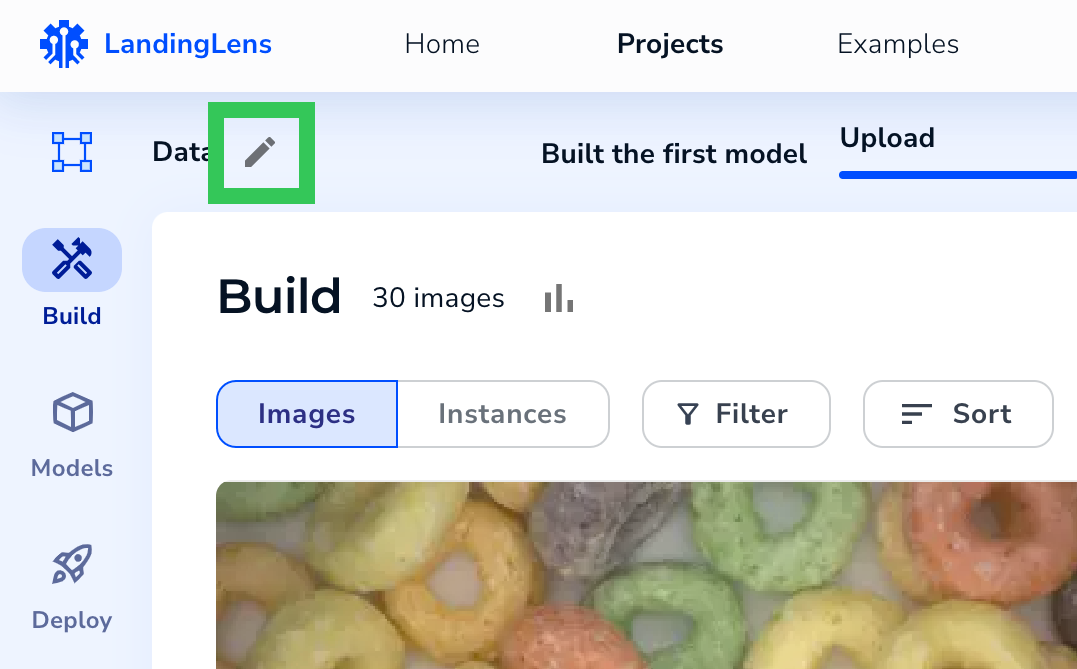 Click the Edit Icon
Click the Edit Icon - Enter a brief, descriptive name for your Project in the field.
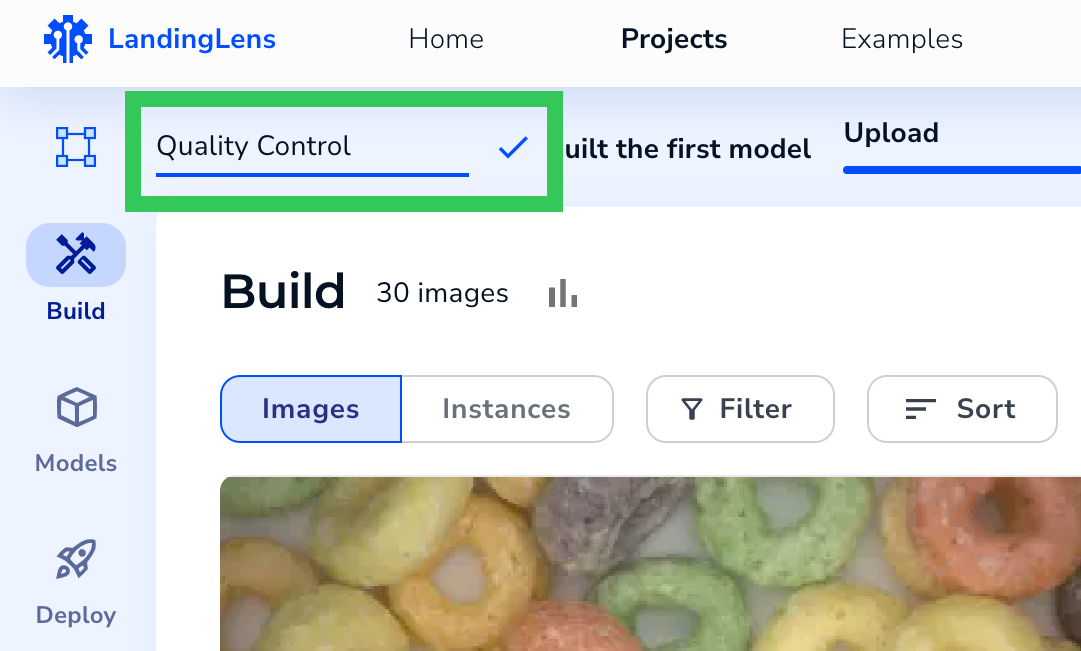 Enter a Name
Enter a Name - Click anywhere on the page to save your change.
Was this article helpful?