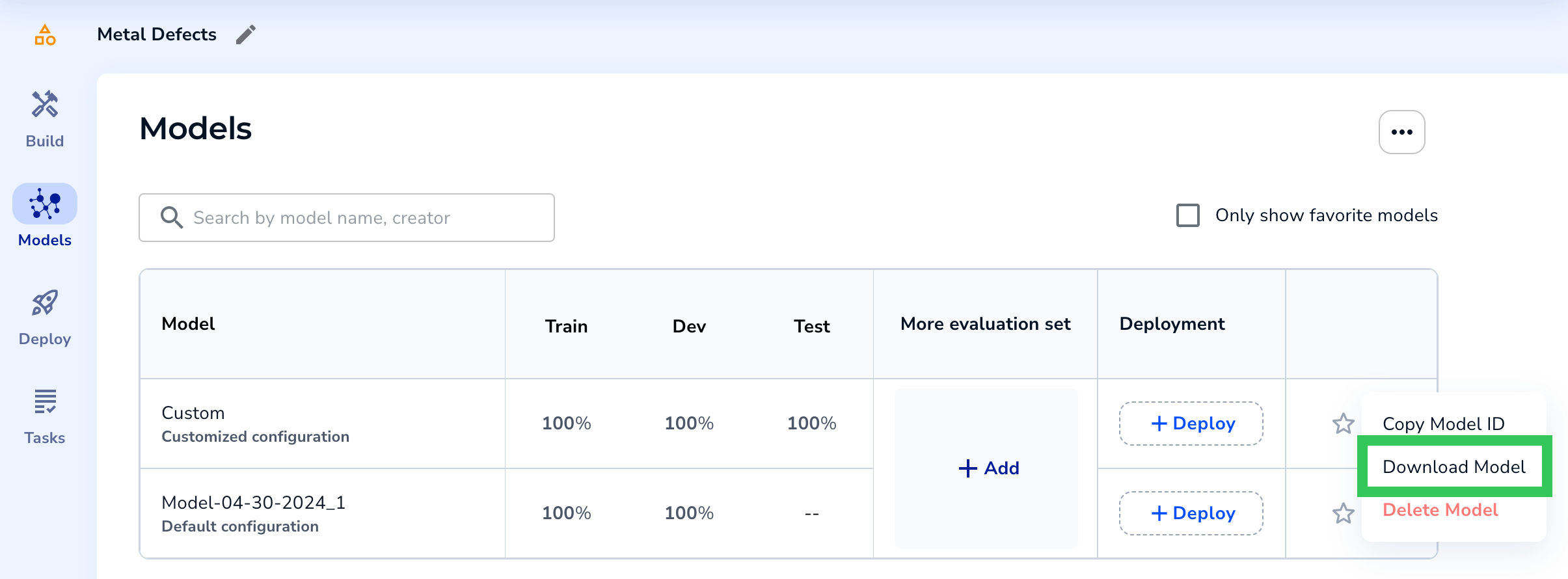- 17 May 2024
- 2 Minutes to read
- Print
- DarkLight
- PDF
Download Models
- Updated on 17 May 2024
- 2 Minutes to read
- Print
- DarkLight
- PDF
Models can be deployed directly through LandingLens by using Cloud Deployment. If you want to run your model offline (that is, NOT through the LandingLens cloud endpoint), you can download the model. The downloaded model is a zipped folder that contains an ONNX file and supporting documents.
When you download a model, you can:
- Deploy it offline using LandingEdge, our edge deployment solution.
- Deploy it offline using the Landing AI Docker Deployment solution, which empowers you to run model inference programmatically.
- Deploy it using an application that you or your organization developed.
- Deploy it using a third-party application.
- Keep a copy of your model for archival or versioning purposes.
Considerations Before Downloading Models
Before downloading models, read through and understanding the following information:
Activate Projects
A project must be “active” before you can download models from it. Activating a project means that you can download models from it. Each pricing plan has a maximum number of projects that can be active at the same time.
Owners and Admins can activate a project on the Active Projects page. Or, if any user (including a Collaborator) tries to download a model and the project hasn’t been activated yet, they will be prompted to activate the project.
To learn how to activate projects, go to Activate Projects.
Commercial vs. Noncommercial Use
If you’re on the Free or Visionary plan, downloaded models can only be used for noncommercial use. “Noncommercial” means not primarily intended for or directed towards commercial advantage or monetary compensation.
Download Models
To download a model:
- Activate the project that you want to download models from, if you haven't already.
- Open the project to the Models tab.
- Locate the row for the model you want to download.
- Click the Actions icon ( …) and select Download Model.
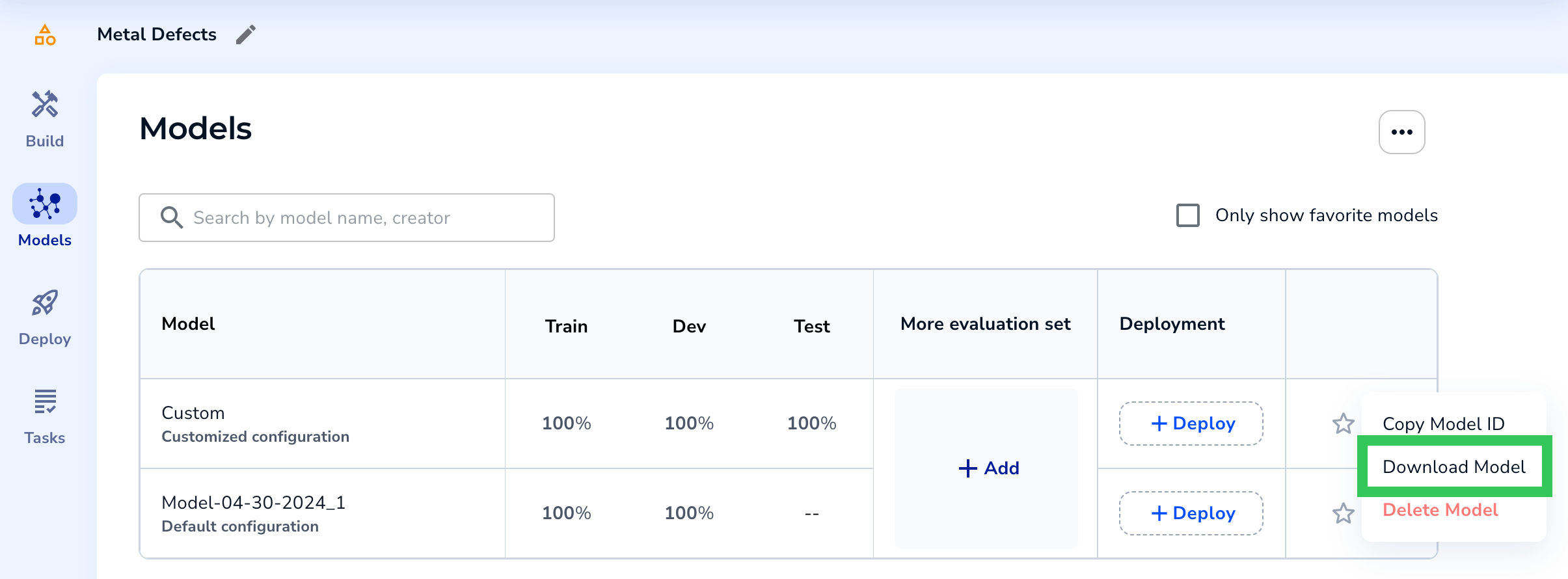 Download the Model
Download the Model - The model is downloaded as a ZIP file.
How to Use a Downloaded Model
Downloaded models are zipped folders that have names similar to bundle_5924eb6b-a1ee-4009-8231-695bc1e5bdde.zip.
If you want to use the model in an offline deployment of LandingEdge or Docker, leave the folder zipped. LandingEdge and Docker will load the full ZIP file.
If you'd like to use the model elsewhere, unzip the folder and locate the saved_model.onnx file (folder > model > saved_model.onnx). ONNX (Open Neural Network Exchange) is an open source format for AI models. Since they are open source, ONNX files can be used and deployed with different frameworks, tools, and hardware.
The other files are in the ZIP file (dm.json, meta.json, etc.) are specific to LandingLens.
saved_model_tiled.onnx file.