Member Registration
- 20 Dec 2022
- 1 Minute to read
- Print
- DarkLight
- PDF
Member Registration
- Updated on 20 Dec 2022
- 1 Minute to read
- Print
- DarkLight
- PDF
Article Summary
Share feedback
Thanks for sharing your feedback!
This is the user workflow to register to LandingLens.
- An Admin invites you to LandingLens.
- You complete your registration.
Invite Members to LandingLens
Note:
Your organization can have up to 1,000 active Members at a time. (Free Trial organizations can only have 3 active Members at a time.)
Admins can invite people to become Members. To do this:
- Go to the Members page.
- Click Invite Members by Email.
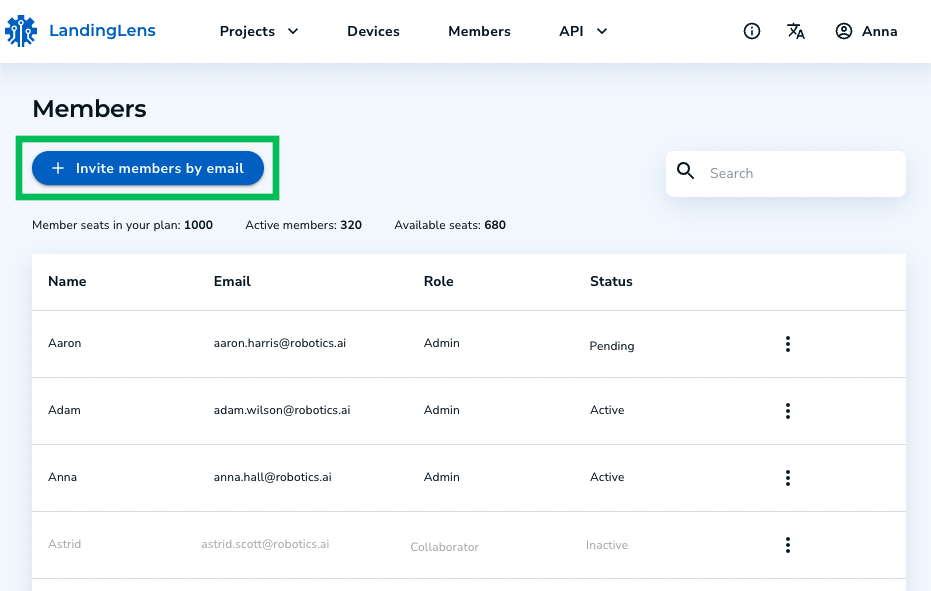 Invite Members by Email
Invite Members by Email - The Add Members to the Platform pop-up window displays. Enter the email address of the person you want to invite in the Company Email field.
- Select the Member Role you want to give the user from the Select Organization Role drop-down menu:
- Admin:Users have full access to the platform.
- Collaborator: Users have limited access to the platform. For example, Collaborators only have access to the Projects and Devices pages.You can invite multiple people to become Members by clicking Add Another Member.
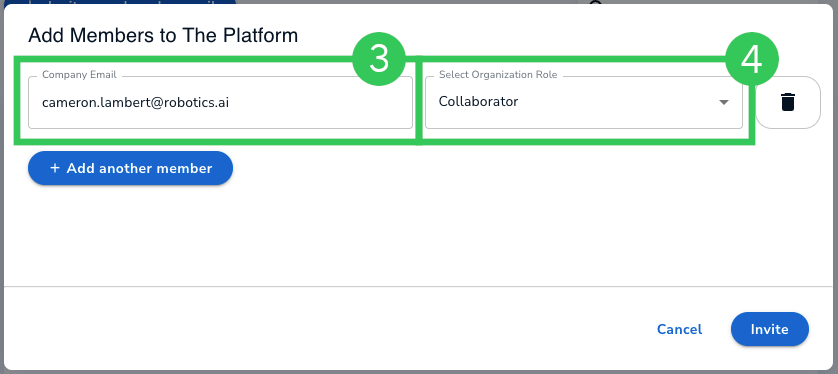 Add Members
Add Members
- You can remove a person by clicking the trash can icon next to the person you want to remove.
.png) Optional Settings
Optional Settings - Click Invite. An invitation to join LandingLens is emailed to the listed people.
.png) Invite Members to LandingLens
Invite Members to LandingLens
Complete Your Registration
After an Admin has invited you to LandingLens, you will receive the LandingLens - Invitation Confirmation email. This email has a link that allows you to complete your registration. To do this:
- Open the LandingLens - Invitation Confirmation email.
- Click Sign Up Link in the body of the email.
- A new window displays. Your email address auto-populates into the Email Address field and cannot be changed.Note:If you'd like to register your account under a different email address, contact the user who invited you.
.png) Your Email Address is Auto-Populated
Your Email Address is Auto-Populated - Enter your name in the First Name and Last Name fields.
- Enter a unique password. Remember to follow the password requirements.
- Click Create Your Account. Your registration is complete, and you can now long in to LandingLens.
 Create Your Account
Create Your Account
Was this article helpful?

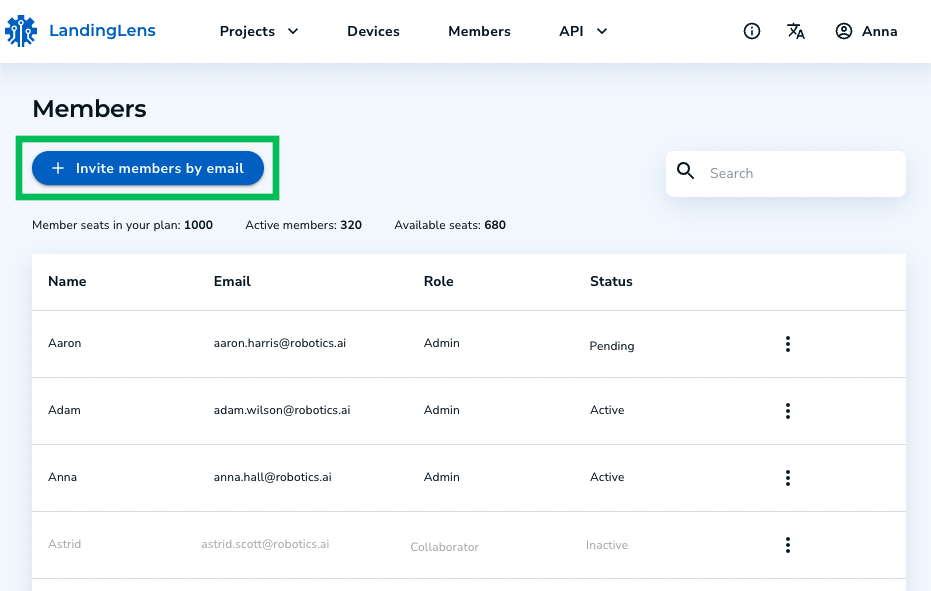
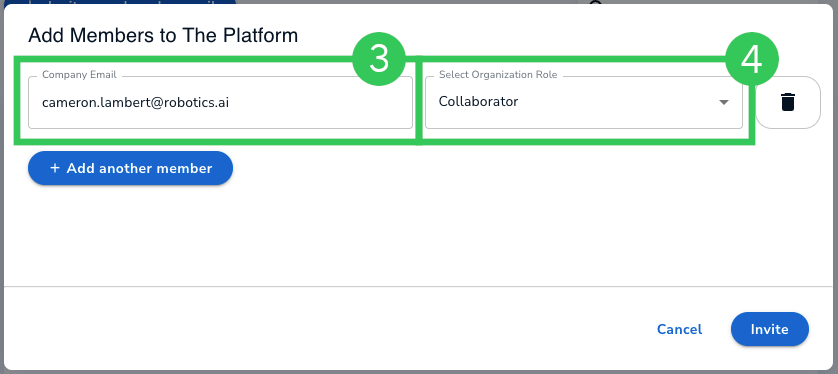
.png)
.png)